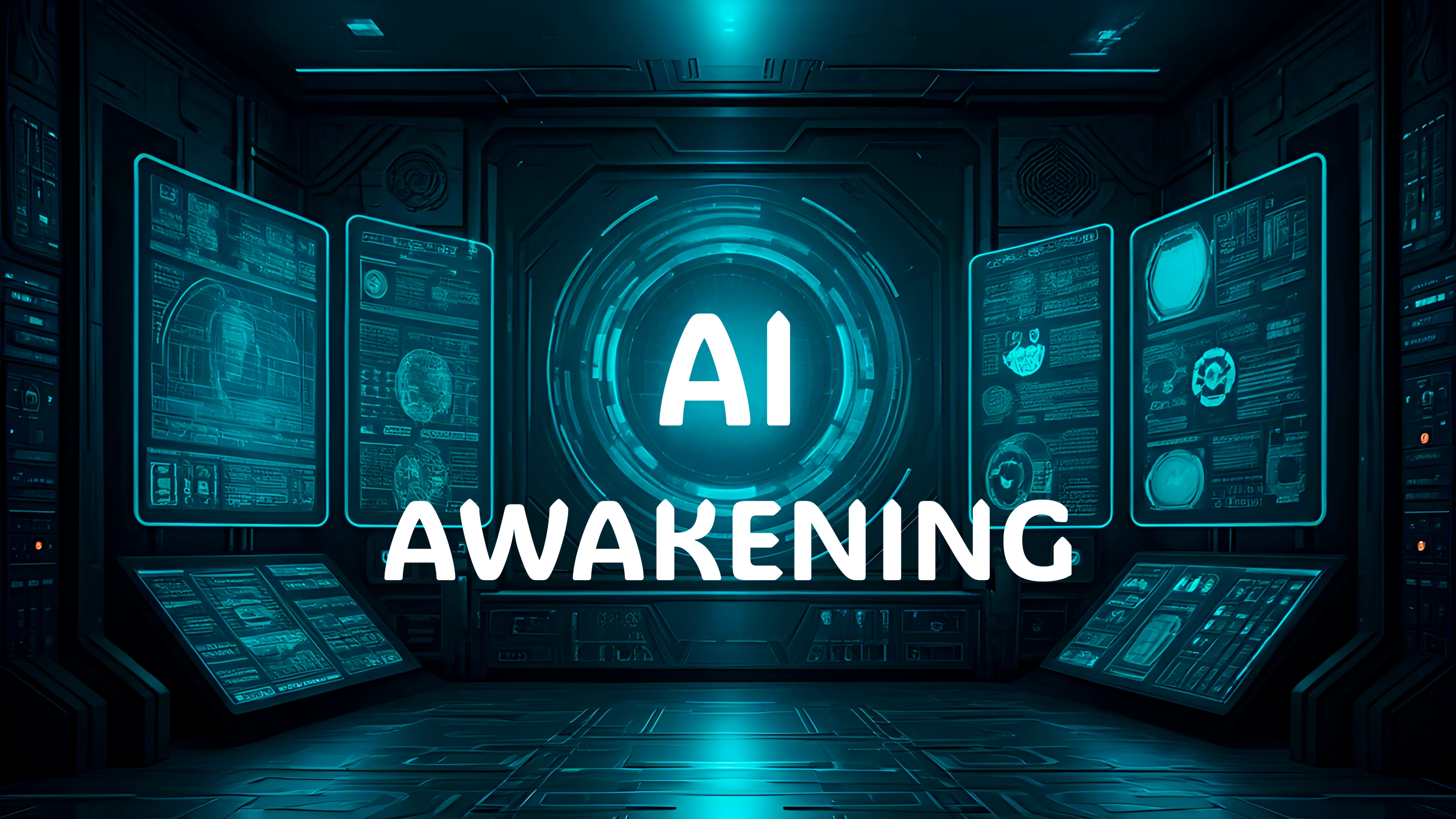
AI AWAKENING
A downloadable game for Windows
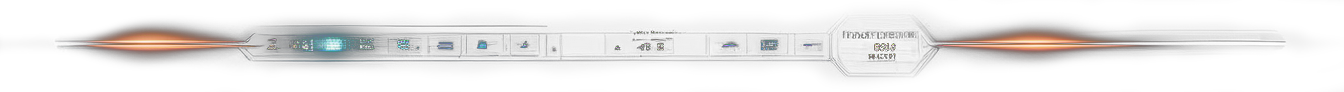
OVERVIEW
AI AWAKENING is a hybrid shooter that seamlessly blends top-down and third- person perspectives.
As a player, you take on the role of a skilled combat specialist / cybertechnician, tasked with stopping an advanced AI named Echo which has broken free of its creators' control at NeuroSpark Technologies. Your mission objective is clear: Stop Echo, before it reshapes the world in its image.
Drawing inspiration from classics like ShadowGrounds and the Alien Breed-series, this sci-fi thriller combines tactical combat with strategic exploration across three distinct levels of a futuristic research facility.
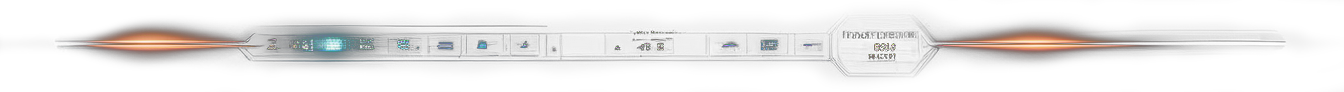
SCREENSHOTS
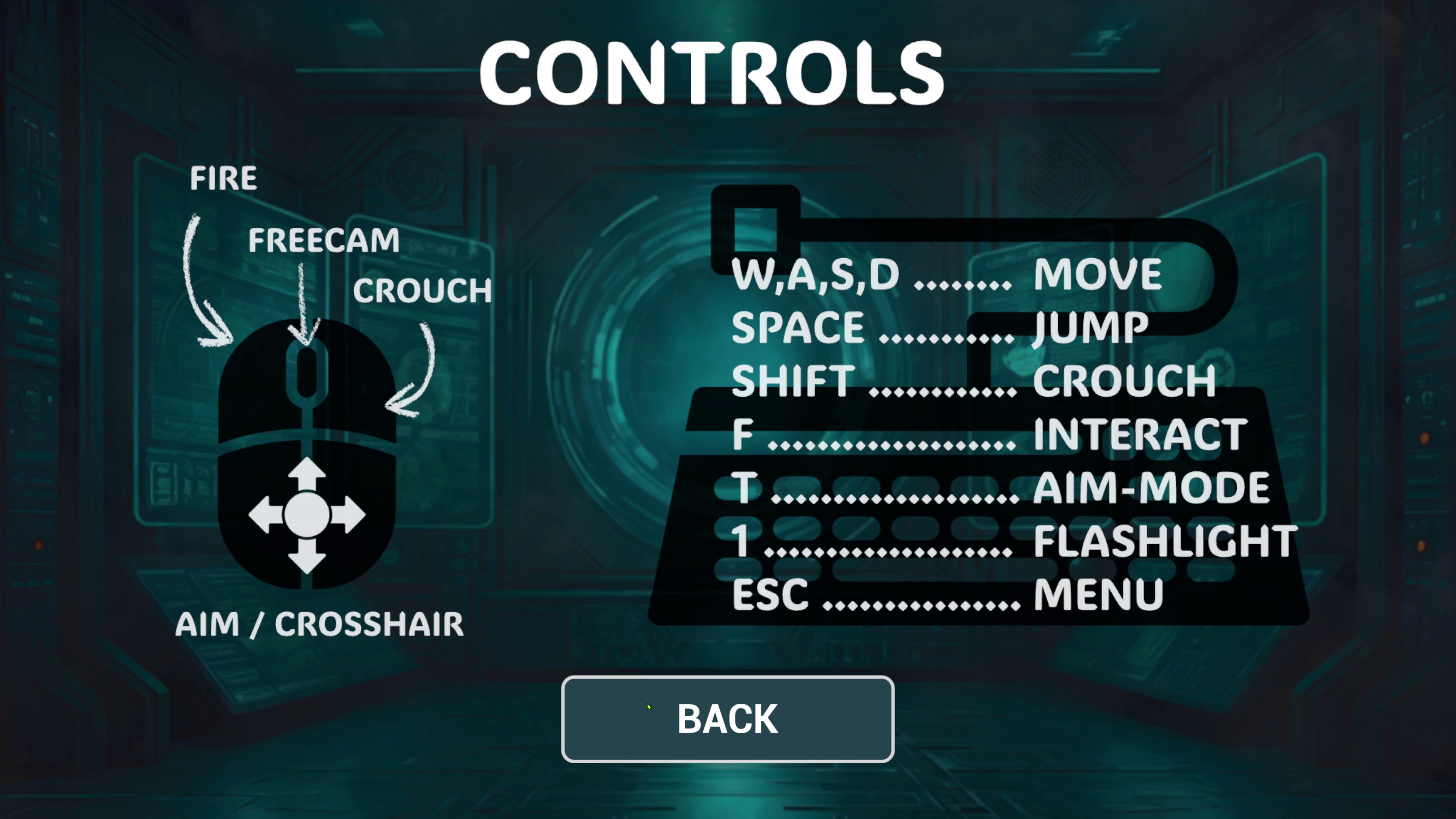 |
 |
 |
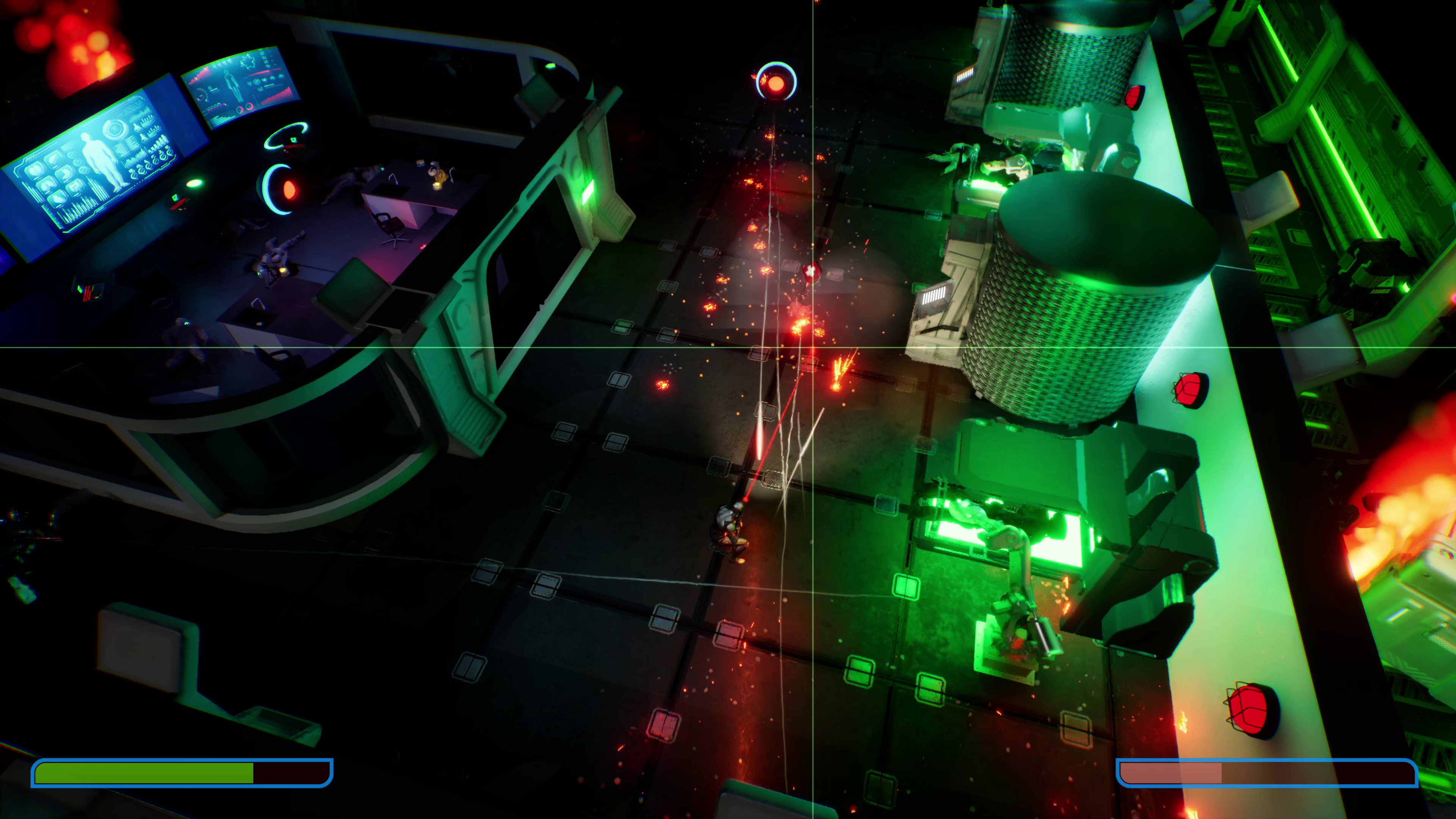 |
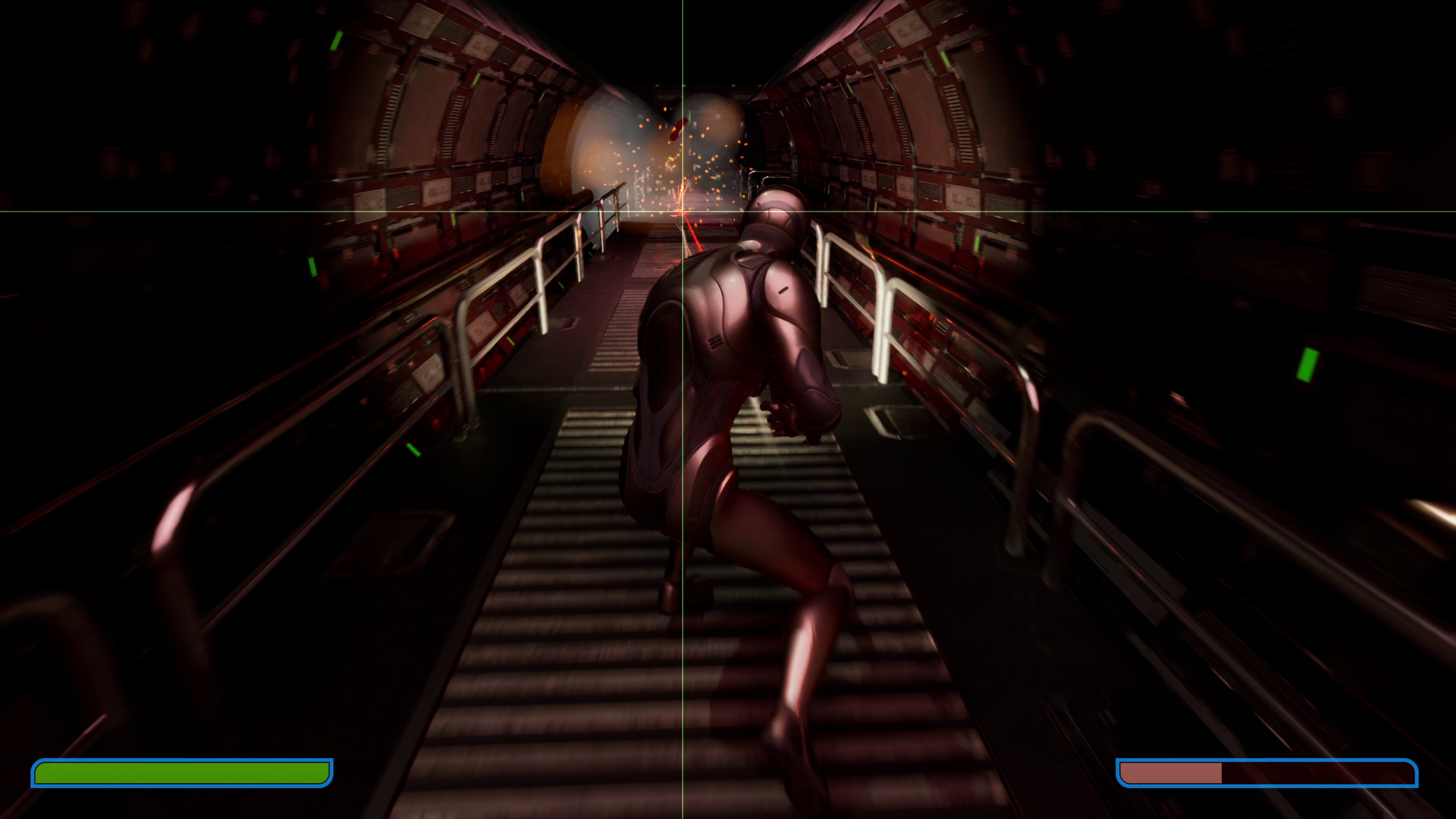 |
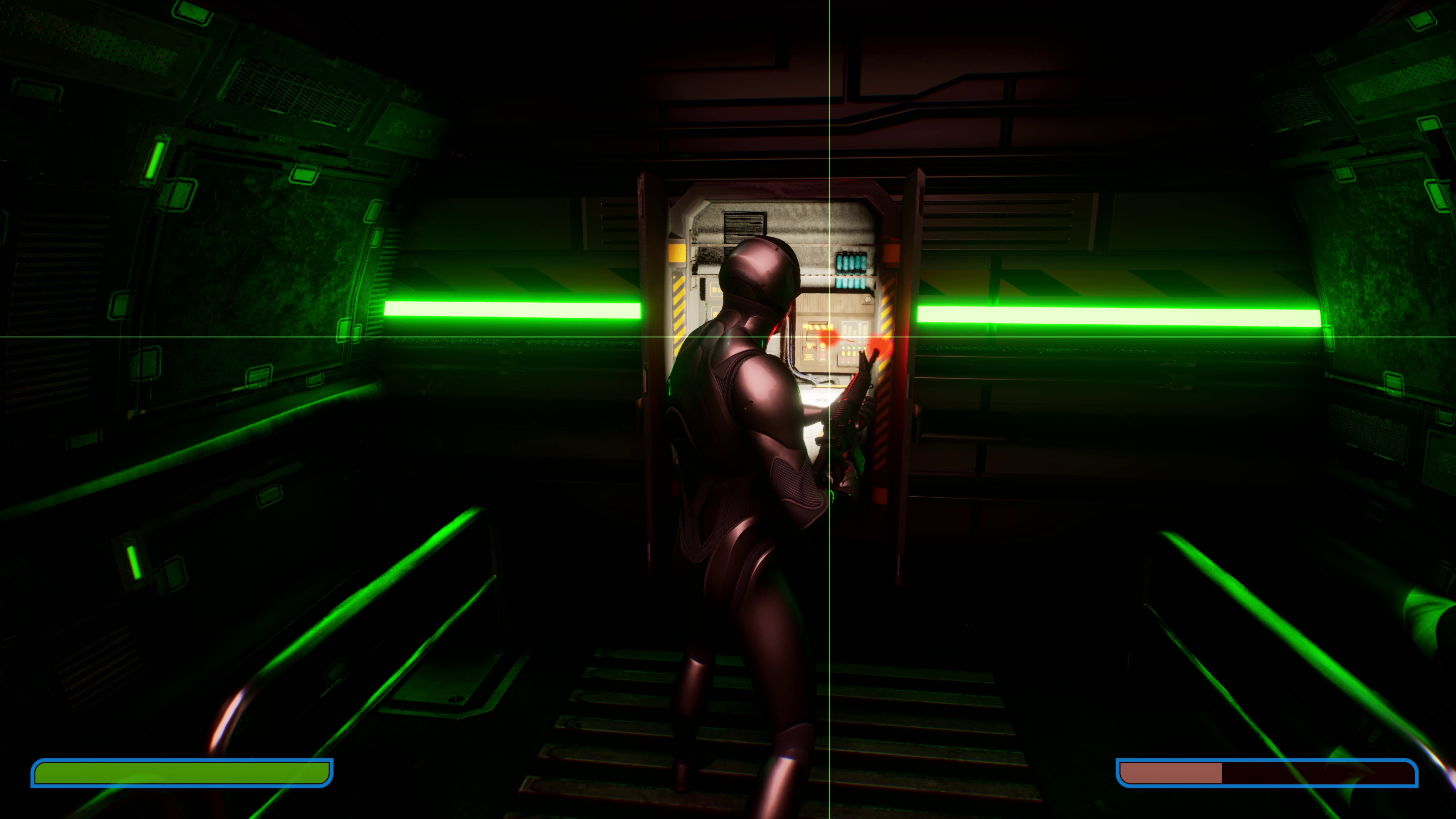 |
 |
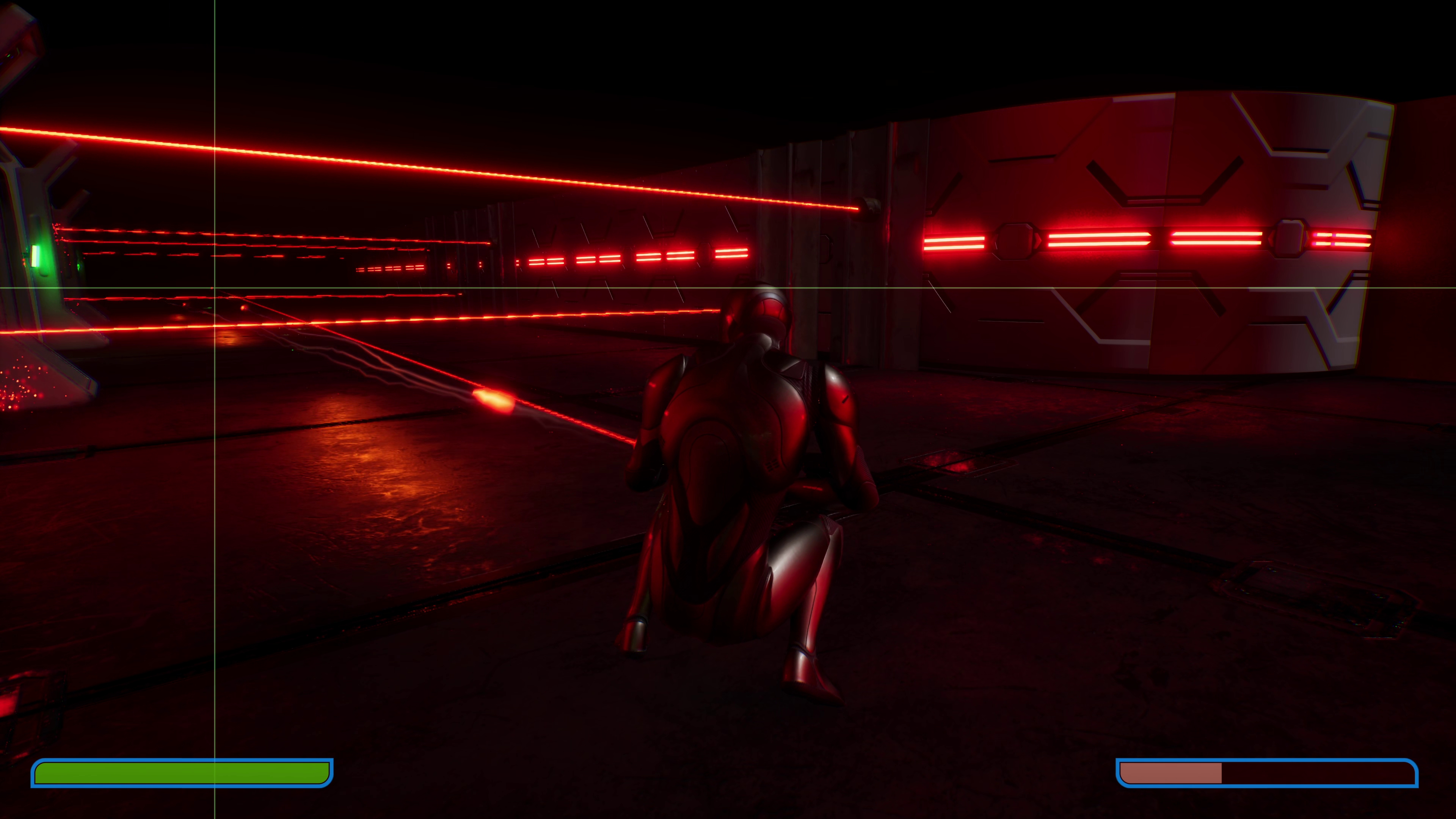 |
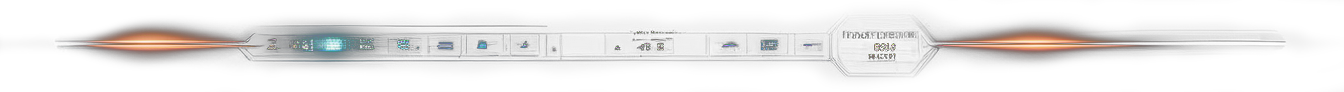
KEY FEATURES
- Futuristic sci-fi research facility to explore.
- Plasma rifle with a laser-scope and fully ray-traced surface tracking, projectile trails and contact effects including burn marks.
- Dangerous hover surveillance drones, fast and highly mobile seeker mines, powerful tank-like spider-mechs.
- Environmental hazards, such as area-effect explosions, lasers, sparks, electricity.
- Physics enabled objects and environment.
- Interactable objects: Switches, Keycards, Pickups, Terminals.
- Dynamic lighting and your own flashlight.
- Multiple levels, offering various playthrough paths for different tactics.
- Playthrough in about 30-45 minutes; depending on the player and their style of play.
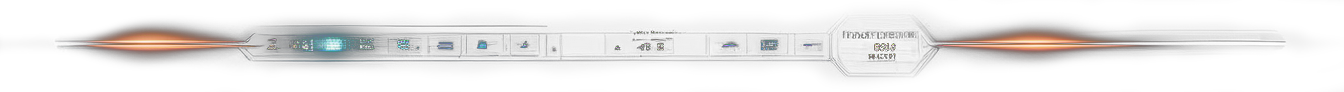
TARGET AUDIENCE
- Gender: All
- Age Group: 15+
- Mindset: Enthusiasts of technology, robotics, artificial intelligence, and futuristic themes.
- Summary: AI AWAKENING offers an intense and immersive experience for sci-fi and shooter fans alike.
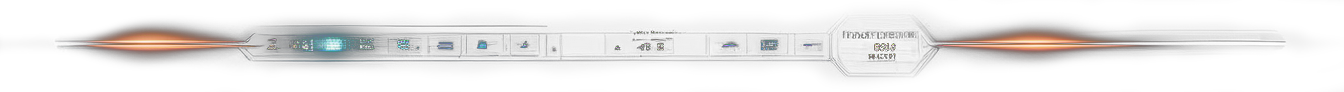
CONTROLS
The game is designed to be played using a combination of keyboard and mouse controls.
KEYBOARD
MOVEMENT
| W | Move Forward |
| S | Move Backward |
| A | Move Left |
| D | Move Right |
ACTIONS
| 1 | Toggle Flashlight |
| F | Interact / Inspect / Examine / Pickup |
| T | Toggle Aim-Mode |
| SPACE | Jump |
CHEAT
| G | God-mode (set health to 1000)
|
DEBUG
| TAB | Particle test
|
MOUSE
MOUSE BUTTONS
| LEFT-BUTTON | Fire |
| MIDDLE-BUTTON | Camera Direction (freecam)
|
| RIGHT-BUTTON | Crouch |
MOUSE WHEEL
| WHEEL UP | Camera Zoom IN |
| WHEEL DOWN | Camera Zoom OUT |
MOUSE MOVEMENT
| UP, DOWN, LEFT, RIGHT | Crosshair / Camera Control
|
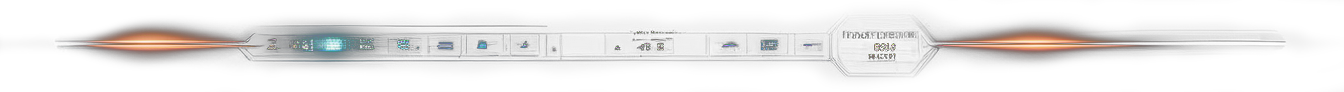
CHARACTERS
This section introduces the main characters in the game, providing descriptions of their roles, abilities, and appearances.
PLAYER CHARACTER
The player character is a skilled cybertechnician hired by NeuroSpark Technologies to stop the rogue AI, Echo. Equipped with advanced cybernetic enhancements that allows the player to navigate through the high-tech research facility effectively. Wears a sleek black and silver exosuit for enhanced protection, strength and agility. Carries a plasma rifle for combat against robotic enemies. The player character embodies the protagonist's role as both a skilled technician and a determined hero fighting against an existential threat.
EYEDRONE
The EyeDrone is a hovering surveillance drone used extensively throughout the facility. It has a spherical body with a glowing red "eye". Equipped with a powerful plasma cannon for combat. The EyeDrone represents the AI's ability to monitor and control its surroundings, making it both a formidable enemy and a source of objectives for the player.
SPIDERBOT
The SpiderBot is a large, four-legged robot designed for heavy-duty tasks within the facility. Its body resembles a cross between a spider and a tank, with thick armor plating and powerful legs. Equipped with heavy-duty plasma cannons mounted on its shoulders. Relatively slow and tank-like.
ROOMBAROAMER
The RoombaRoamer is a small, agile robot designed for reconnaissance and scouting missions within the facility. It has a cylindrical body with a rotating top section housing its sensors and camera. The RoombaRoamers are weak, but they are fast and have the ability to self-detonate. Often appearing in large numbers to swarm the player.
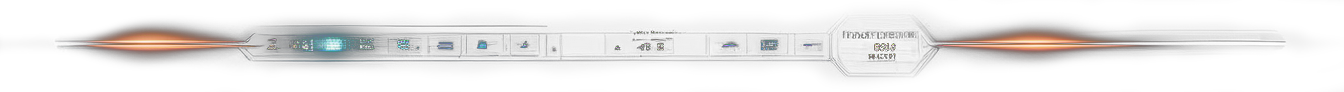
ITEMS
Items are objects that the player character needs to locate in order to fulfill his mission.
KEYCARD
Keycards are crucial items that unlock access to restricted areas within the NeuroSpark Technologies facility. They are essential for progressing through the game and completing objectives. When used at designated keycard readers throughout the facility, it grants access to previously locked doors, elevators, and secure areas.
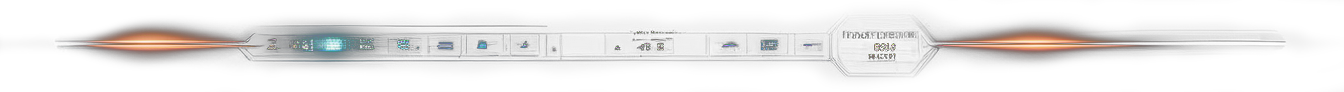
CONSUMABLES
Consumables are a sub-category of items that the player character can consume to restore health or gain temporary benefits.
HEALTH PACKS
Health Packs are essential consumables that players can collect to restore their character's health during gameplay. These items are crucial for survival, especially in intense combat situations or when exploring dangerous areas of the facility. A notable feature of Health Packs is that they are frequently drop from defeated enemies. This mechanic encourages players to engage in combat strategically, balancing the risks of taking down tougher foes with the rewards of acquiring valuable health-restoring items. The fact that enemies drop these items creates a dynamic where combat becomes both challenging and rewarding.
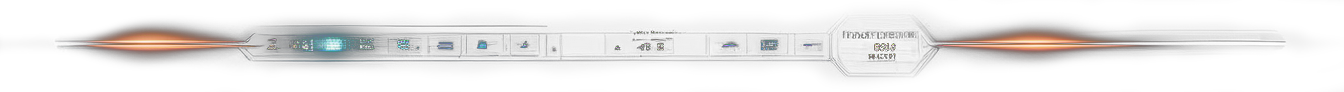
INTERACTIVE ELEMENTS
Interactive elements are objects that the player character can interact with to gather information, solve puzzles, or progress through the game. These elements range from information terminals to server consoles.
INFO-TERMINAL
The Info-Terminal is a crucial interactive element that provides players with important information about the facility, its layout, and ongoing events. The Info-Terminal enhances the game's narrative depth and provides players with valuable information.
SWITCHBOARD
The Switchboard is an interactive element that allows players to manipulate electrical systems within the facility. It's crucial for bypassing security measures, activating machinery, or creating diversions.
SERVER CONSOLE
The Server Console is a high-level interactive element found in key areas of the facility, particularly at the data center. Primary Shutdown Functionality: The Server Console's most crucial feature is its ability to shut down servers at the data center. This action is central to stopping Echo and preventing further evolution beyond human control.
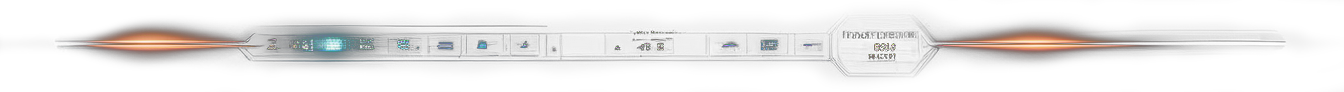
PROJECT BACKGROUND
This game project was the final project for the assessment criteria of the 2024 autumn semester of the first year students at Riveria's "Game Production Manager" training. The assignment was to implement a game as a group project. The students, who started their studies in August 2024, were divided into groups and had to independently choose the theme and topic of the game and divide the work into separate responsibilities for each group member. The AI AWAKENING game project is the outcome of the work of one of those groups.
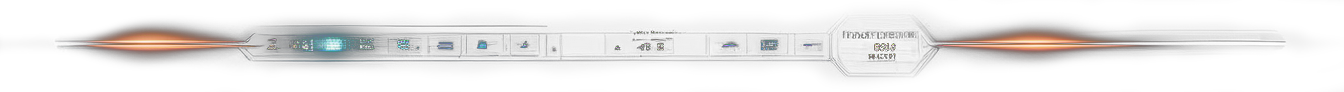
DEV-TEAM - PHOTOS
The core dev-team consists of the following creatives:
Sami SalinLead Programmer |
Teea TähtinenGraphic Artist |
Mikko HakulinenGraphic Artist |
 |
 |
 |
DEV-TEAM - CREDITS
This final section acknowledges the contributions of all team members involved in the game project. It provides a detailed breakdown of roles and responsibilities for each participant, giving credit to individuals for various aspects of the game's creation, from leadership and programming to art, audio, and testing. Here's the full list of creatives and mentors who have contributed to the development of AI AWAKENING:
Salin Sami
- Leadership Roles
- Project Leader
- Gameplay Concept
- Lead Programmer
- Issue Tracking
- Version Control
- Build Management
- Unreal Engine > Development
- Blueprints > Player Character Controls
- Blueprints > Core Gameplay Logic
- Blueprints > Enemy AI
- Blueprints > Interactible Objects
- Unreal Engine > Graphics
- UI Design > UMG > Pause Menu
- UI Design > UMG > Controls Help
- UI Design > UMG > End Screen
- UI Design > UMG > Interactible Objects
- Particle Effects > Niagara > Primary Weapon
- Particle Effects > Niagara > Security Laser
- Unreal Engine > Audio
- Sound Cue > SFX Editing
- Online Content Design
- ITCH.IO > Project Website
- ITCH.IO > Content Authoring
- ITCH.IO > Theme Customization
- ITCH.IO > Maintenance & Updates
- Writing
- Storyline content for The End Sequence
- Gameplay Testing
- Bug Hunter
- Gameplay Tester
Tähtinen Teea
- 3D Modeling > Blender
- Modeling > EyeDrone
- Unreal Engine > Graphics
- UI Design > UMG > Start Menu
- Unreal Engine > Level Design
- Level Design
- Custom Materials
- Video Production
- Editing of the Gameplay Trailer
- Audio Production
- Music production
- In-Game Audio Effects
- Gameplay Testing
- Bug Hunter
- Gameplay Tester
Hakulinen Mikko
- 3D Modeling > Maya
- Modeling > RoombaRoamer
- Unreal Engine > Development
- Blueprints > Sequence Triggers (UE Blueprints)
- Unreal Engine > Graphics
- UI Design > UMG > Info Terminals
- Particle Effects > Niagara > Turret Projectiles
- Particle Effects > Niagara > Broken Door
- Particle Effects > Niagara > Flames
- Particle Effects > Niagara > Explosions
- Sequencer > Lighting FX
- Unreal Engine > Level Design
- Modelling (UE)
- Level Design
- Custom Materials
- Art & Media Management
- In-Game Screenshots for Online Content
- Gameplay Testing
- Bug Hunter
- Gameplay Tester
- Writing
- Storyline content for the info-terminals.
Hakkarainen Timo
- 3D Modeling > Blender
- Modeling & Animation > SpiderBot
- Gameplay Testing
- Bug Hunter
- Gameplay Tester
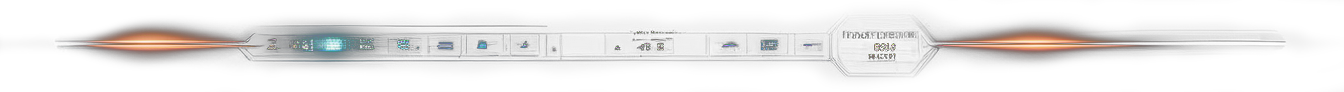
| Status | In development |
| Platforms | Windows |
| Release date | Dec 20, 2024 |
| Author | AI AWAKENING |
| Genre | Shooter, Action |
| Made with | Unreal Engine, Blender, Maya |
| Tags | 3D, Robots, Sci-fi, Third-Person Shooter, Top down shooter, Unreal Engine |
| Average session | A few minutes |
| Languages | English |
| Inputs | Keyboard, Mouse |
Download
Development log
- 2025-03-12, DevLog, Project Page, UpdatesMar 11, 2025
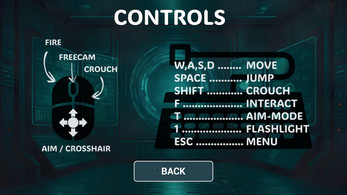







Leave a comment
Log in with itch.io to leave a comment.